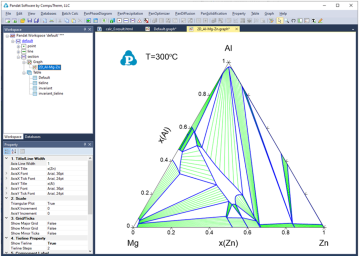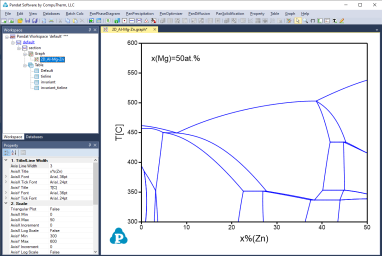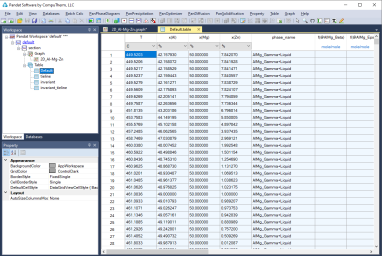Section Calculation (2D)
This function allows user to calculate any two-dimensional section of a multicomponent system. Three non-collinear points in the calculation space are required to define a 2D section. Common 2D section diagrams are isotherms and isopleths.
Go to PanPhaseDiagram on the menu bar and select Section Calculation or click the ![]() button on the tool bar. The Section (2D) Calculation dialog box allows the user to set up the calculation conditions in terms of composition and temperature. Figure 1 shows the two most common 2D calculations for a ternary system: (a) Isotherm which is a horizontal section that fixes the temperature and (b) Isopleth which is a vertical section that uses the temperature as the Y axis.
button on the tool bar. The Section (2D) Calculation dialog box allows the user to set up the calculation conditions in terms of composition and temperature. Figure 1 shows the two most common 2D calculations for a ternary system: (a) Isotherm which is a horizontal section that fixes the temperature and (b) Isopleth which is a vertical section that uses the temperature as the Y axis.
The composition at each point should be self-consistent. For example, x(Al)+x(Mg)+x(Zn)=1 for the Al-Mg-Zn ternary system. It is not necessary to have a correlation between the Y-Axis point, the Origin point and the X-Axis point. User can also access the Options, Extra Outputs, Load Condition, Save Condition, Select Phases, and Select Comps windows through this dialog box. The Contour Lines option allows the user to add special lines to the output results, such as Tc curve and T0 curve as shown in Figure 2.
The setting on Figure 1(a) defines a calculation of an isothermal section for the Al-Mg-Zn ternary system at 300°C. The setting on Figure 1(b) defines a vertical section calculation from the middle of the Al-Mg binary to the middle of the Mg-Zn binary in the temperature range of 300-800°C. The results from a section calculation are displayed in two types of format in the PandatTM main window: Graph and Table. Figure 3 and Figure 4 show the graph view of the calculation results for the settings in Figure 1(a) and (b), respectively. Figure 5 shows a table view of the isotherm calculation result. User can switch between Graph view and Table View by double clicking on the graph name or table name in the Pandat™ Explorer window. Other operations on Graph and Table, such as labeling and adding a legend, have been discussed in detail in Section Graph and Section Table.